Rejoystick
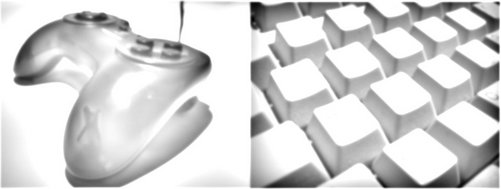
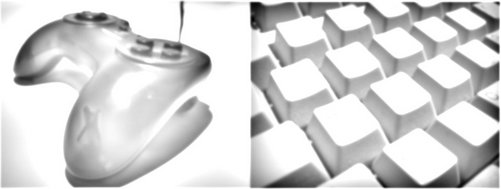
Same old, same old... (If you're doing it old school. I do have deb and rpm files as well.)
When successfully installed, run without parameters do get the gui:
After you have mapped all the keys you want, click "OK" and then your layout is saved an the gui is shut down. To start the "real" rejoystick program, run as such:
Delete the rc file (especially if you have an old version rejoystick rc file):
Then reconfigure the keys and run the app again.
Also make sure that you only have one instance of rejoystick running as the new processes won't kill the old ones. So kill older processes before running new ones.